This tutorial helps you to recover from a hack or restore the website to a previous after a failed update. In this tutorial also helps you to migrate your WordPress site to one hosting to another hosting.
STEP 1: Log into your WordPress Dashboard.
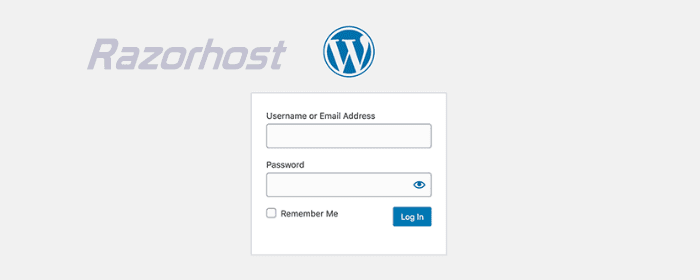
STEP 2: Click All-in-One WP Migration then Export in the navigation menu.

STEP 3: Click the Export To button on the next page.
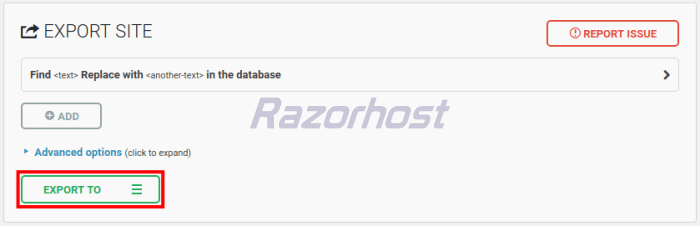
STEP 4: On the drop-down menu select the File option
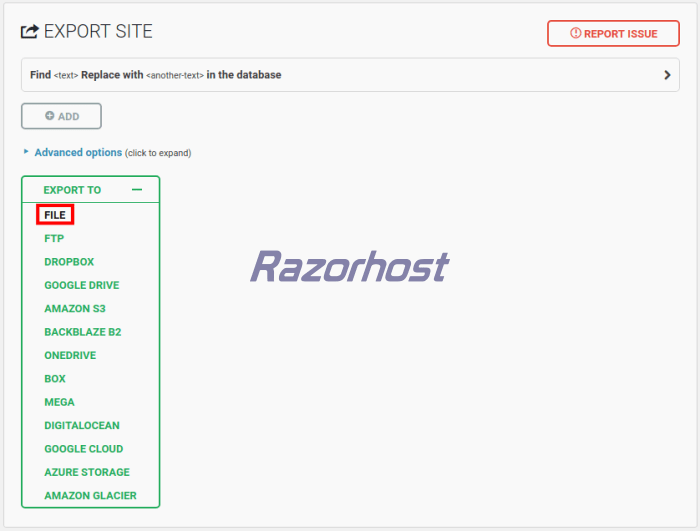
STEP 5: It will then generate a WordPress backup. Click the download link once it completes
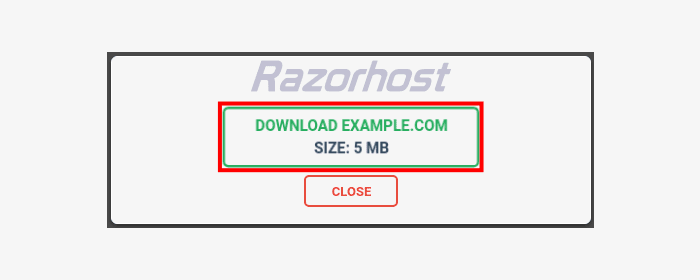
Congratulations, now your website has been backuped. Now you understand How to Backup WordPress Website with All-in-One WP Migration Plugin, the next step is how to restore WordPress Website with All-in-One WP Migration Plugin, so do not forget to read our next post.
How to Restore WordPress Website with All-in-One WP Migration Plugin? :- Click Here