We all know that in today’s day the security of the website has become the most important. In such a situation, if we do not make our e-commerce website SSL Certificate, then the website is not secure. In such a situation, SSL Certificate is very important for our website, so today I will tell you in this post how to activate SSL Certificate in your Razorhost hosting. so I just want to tell you that SSL Certificate is very easy to activate in Razorhost cPanel.
There are a few steps to activate SSL Certificate:
Step 1:- Login cPanel
login your cpanel from Razorhost dashboard without username and password or you can log in from ” https://YourDomain.com:2083 ”
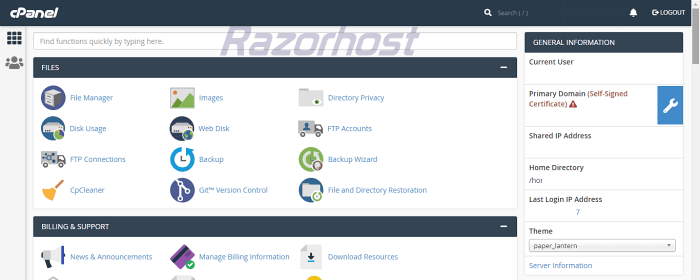
Step 2:- Click on Setting Icon
You can see in the image below.
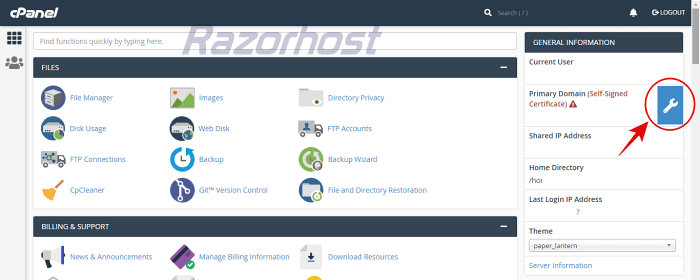
Step 3:- Click on Checkbox
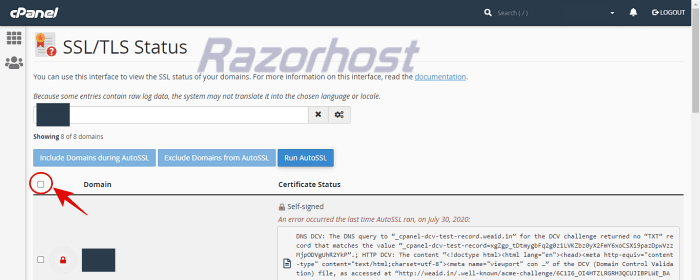
Step 4:- Click on “Run AutoSSL”
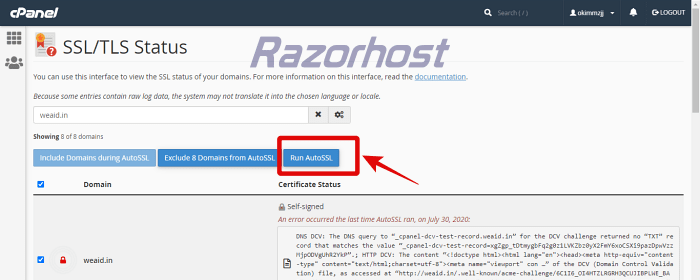
Done…