You can Upgrade your shared web hosting services any time from the client area. if your invoice is generated, then first pay the unpaid invoice. if you don’t found the upgrade option in the client area, you can just raise a support ticket and call us.
1. Once you logged in, click on Services -> My Services tab
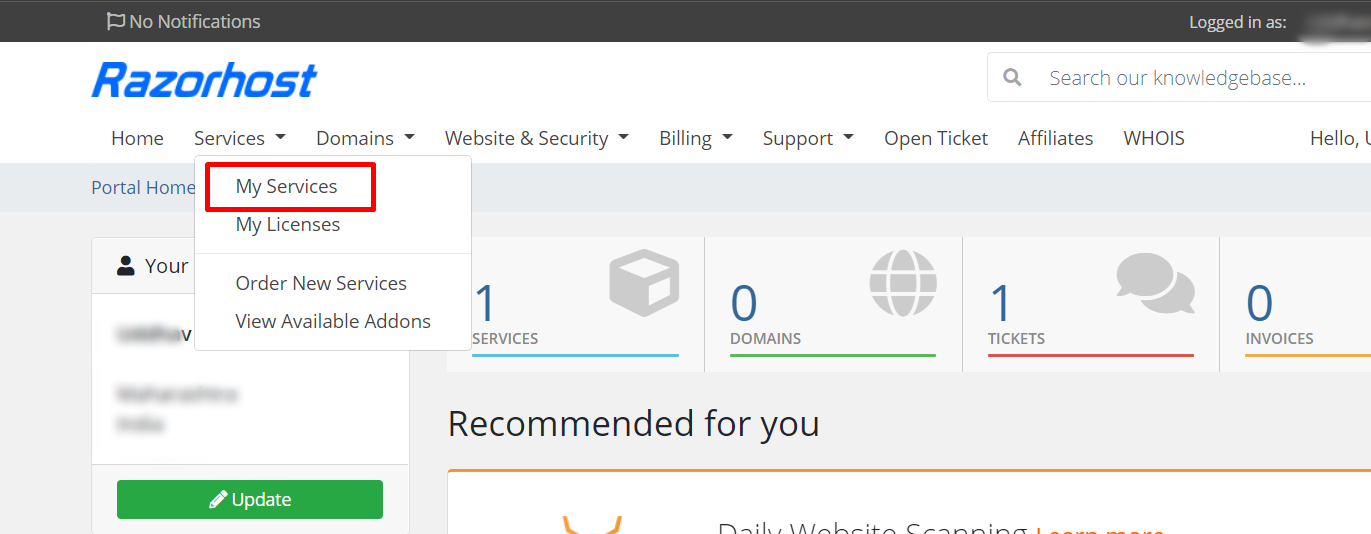
2. It will display all of your services with us. Click on the View Details button of your desired service.
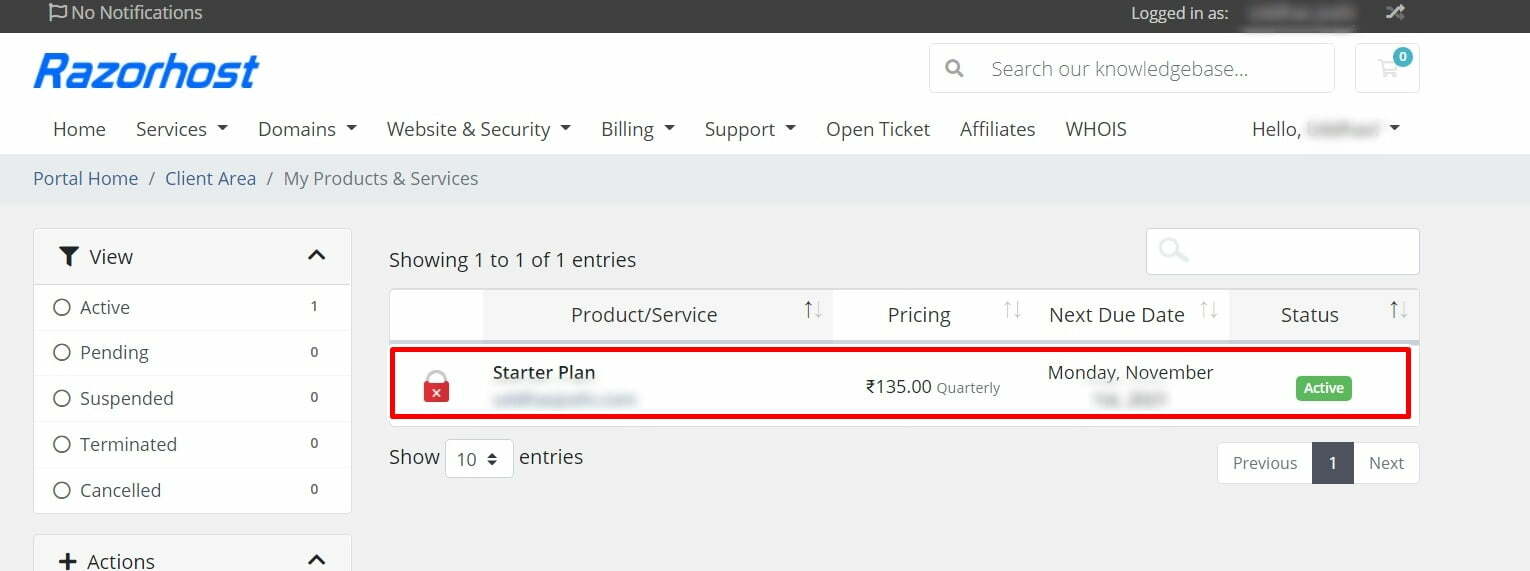
3. Now, click on Management Actions -> Upgrade/Downgrade to place an upgrade order.
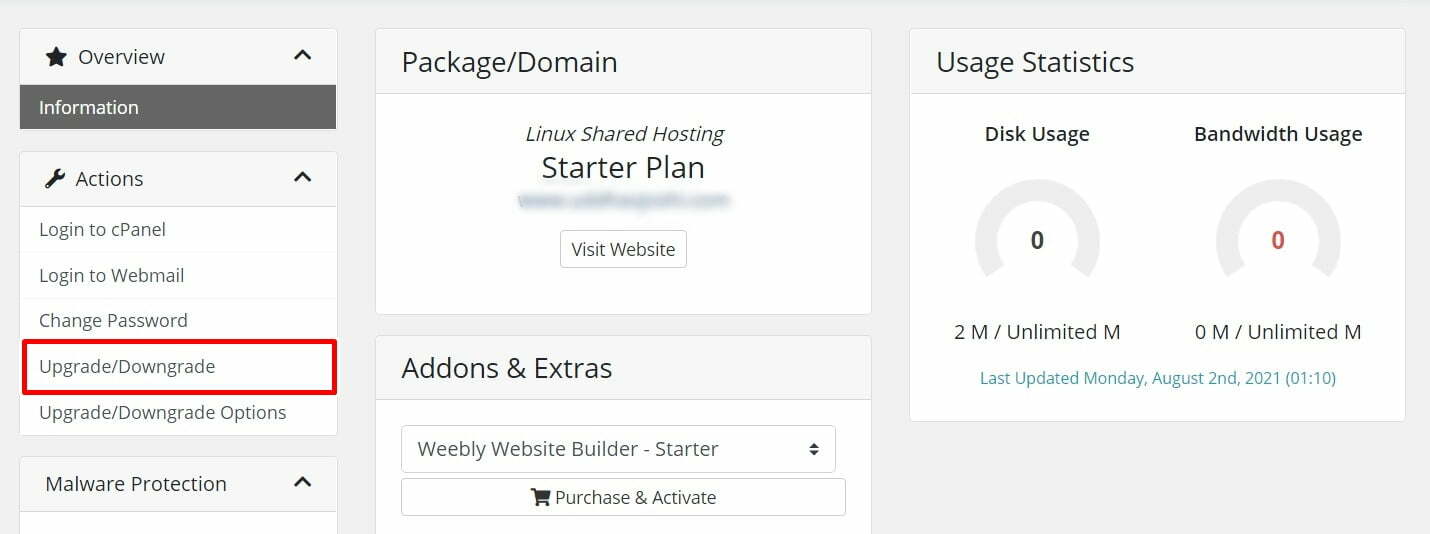
4. It will display the higher plans which you can upgrade your existing ones. Click on Choose Product button of the service to which you want to upgrade your existing plan.
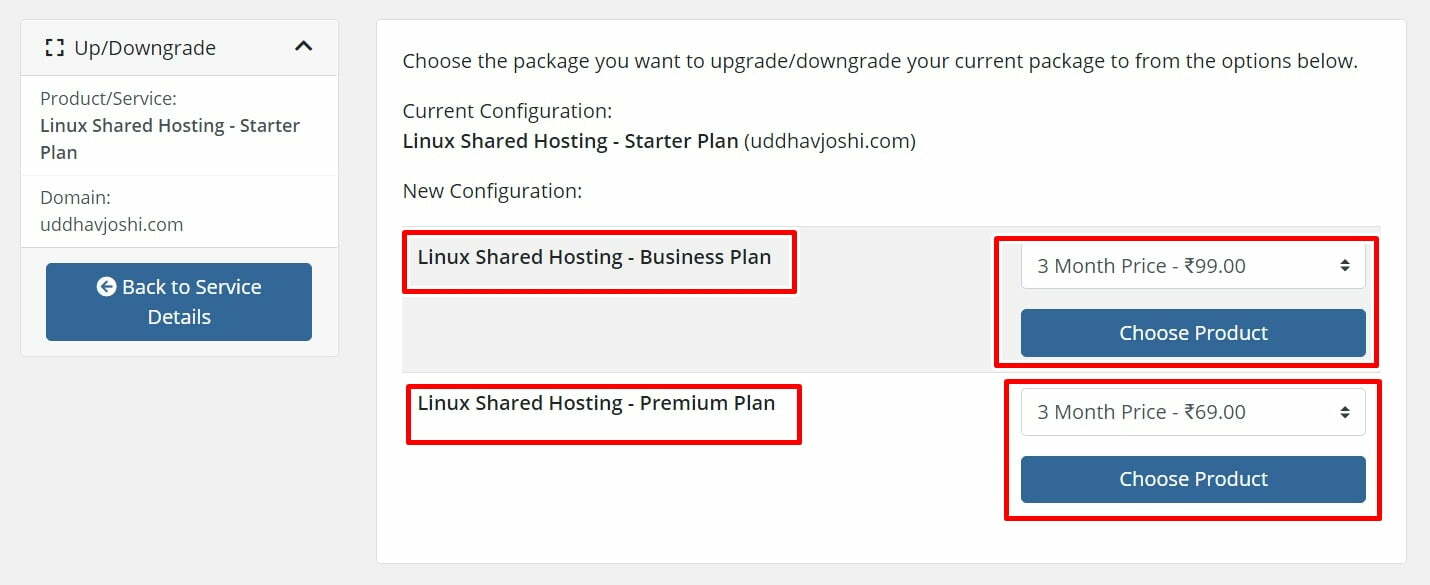
5. Kindly verify the differential amount, select the payment method and click on the Click to Continue button.
6. You have done with the order. Now, kindly make the payment and update us, so that we can proceed.
NOTE:- You can upgrade only Shared web hosting and Reseller web hosting. The downgrade option is not available, so you cant Downgrade any services.