STEP 1: Login cPanel
STEP 2: Scroll down to Software
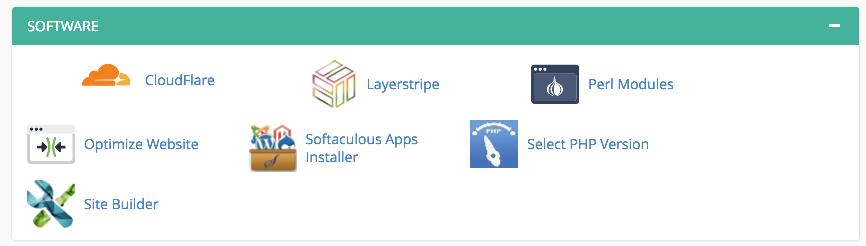
STEP 3: Here it is on the list.
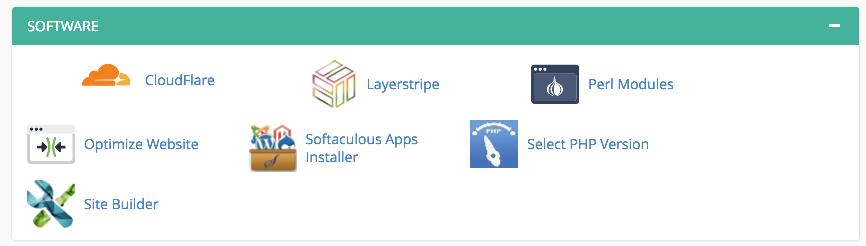
Let’s scroll back to the top and see another way to find Softaculous.
STEP 1: Begin typing Softaculous in the Find box. As you type, cPanel will filter out anything that doesn’t match what you type.
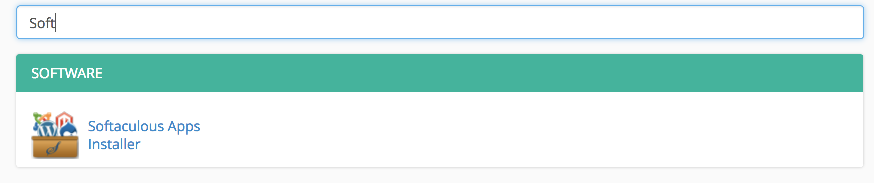
As you type, cPanel will filter out anything that doesn’t match what you type.
STEP 2: Click the icon to open Softaculous.
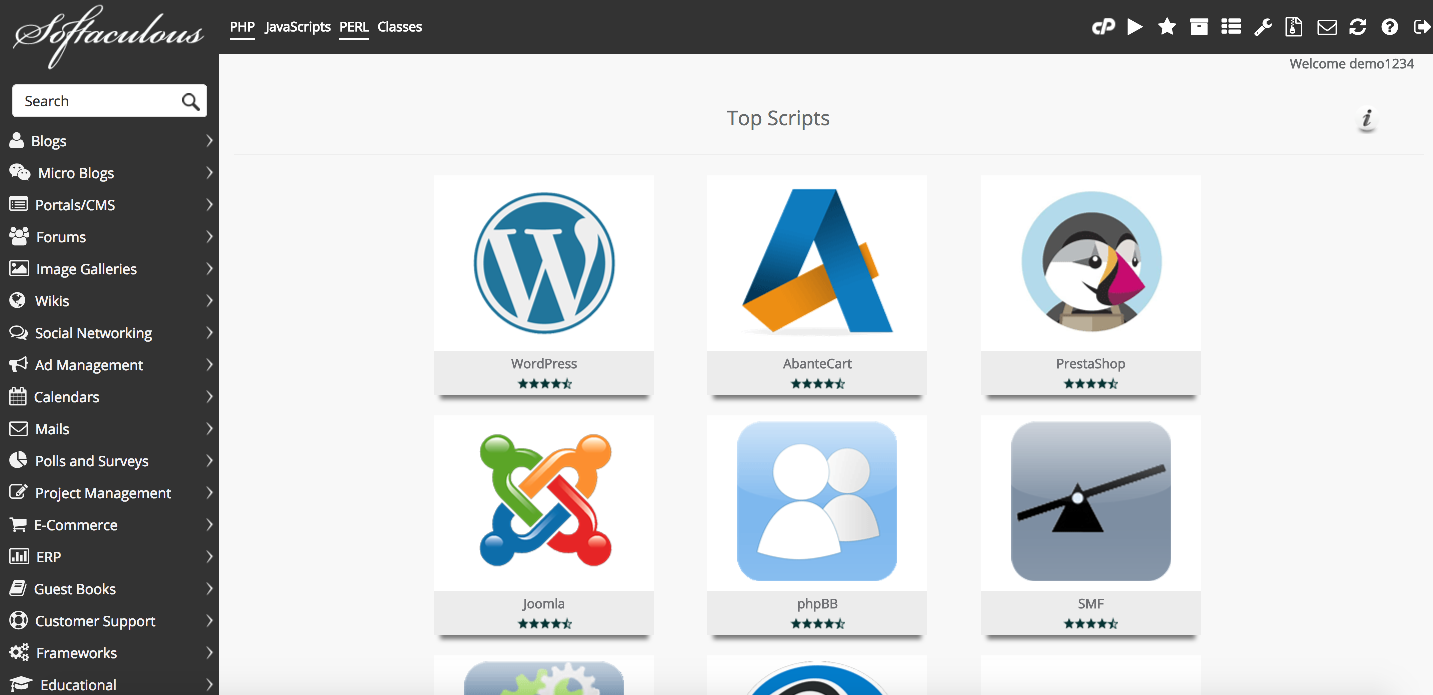
STEP 3: You are now ready to begin installing applications on your server.