In this article, I am going to tell you how you can change your PHP version through MultiPHP Manager. Many people have different PHP version requirements that you can change through this process.
Step 1.
Login cPanel.
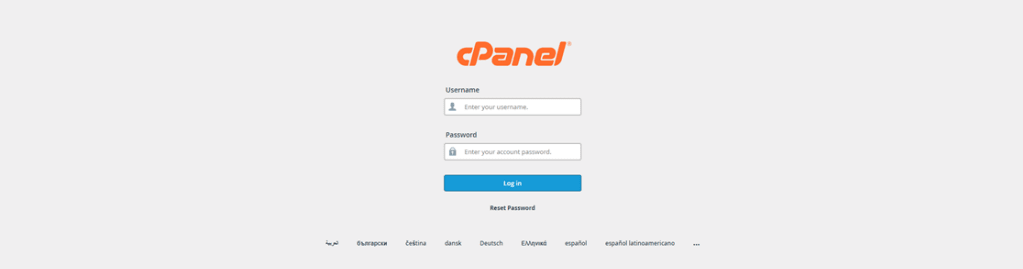
Step 2.
Click on “MultiPHP Manager”, or search for “MultiPHP” in the cPanel search bar.
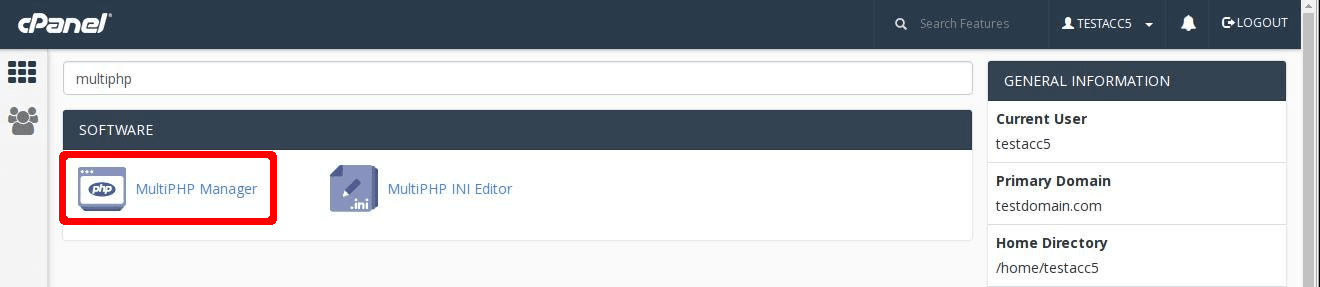
Step 3.
Check the box for the site or sites you wish to update and select the desired PHP Version from the drop-down menu.
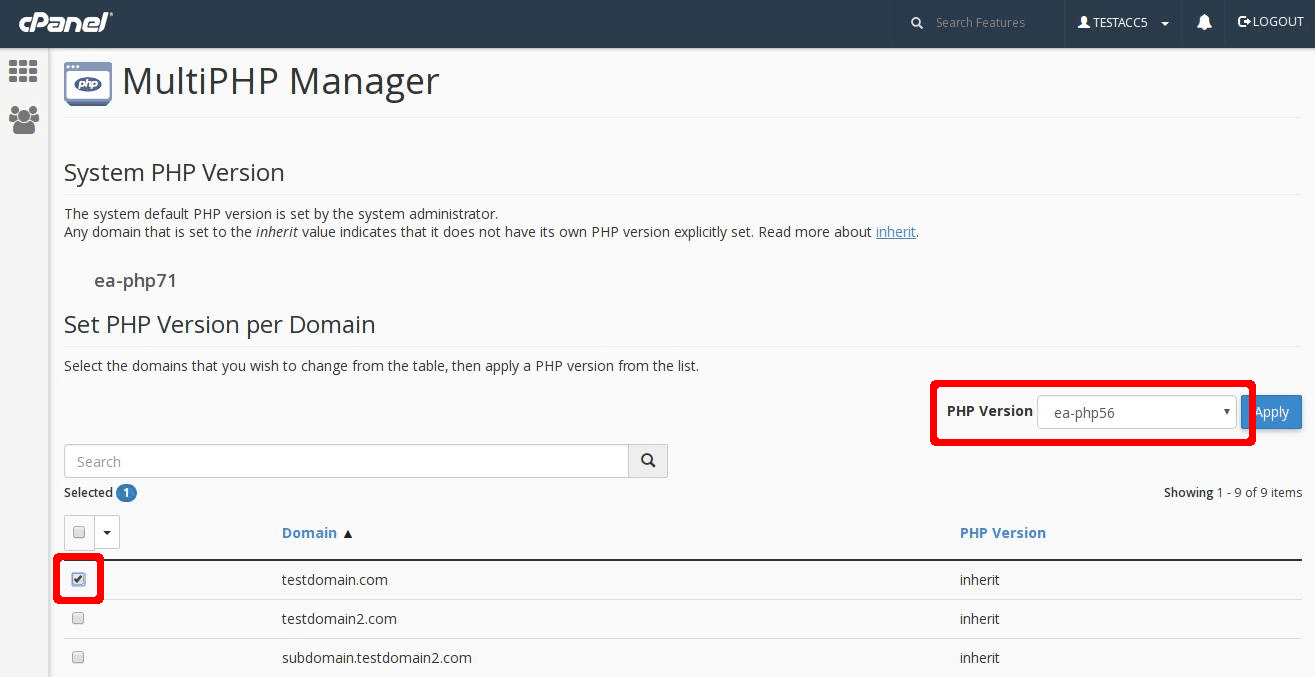
Step 5.
Click ‘Apply’.
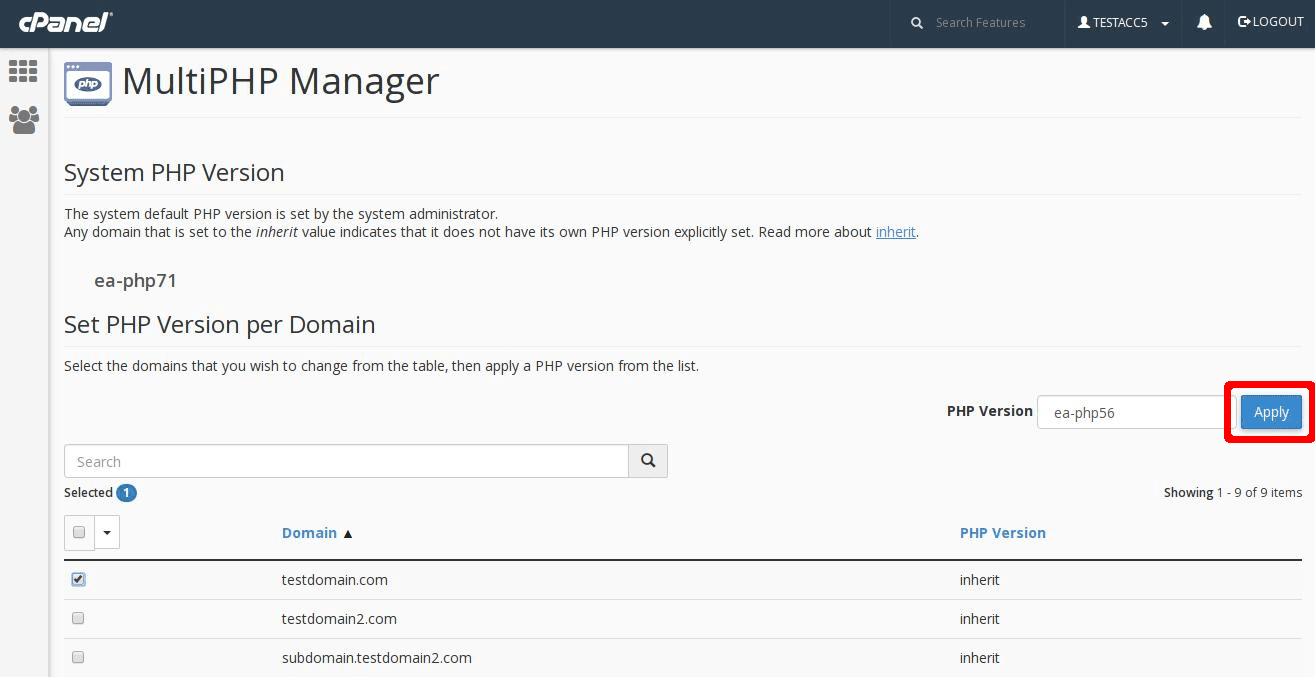
Congratulations! Now You have just changed your PHP version for the sites you selected using the MultiPHP Manager.